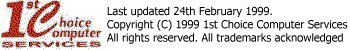Property sheets: Property sheets are a group of settings pretaining to any item. Most items in Windows 95 have "properties", which are nothing but settings relevent to the item. An example of a "property sheet" is shown below.

Tabs: ![]() For example, in the figure on the left, there are four "tabs", namely,
"General", "Device Manager", "Hardware Profiles" and "Performance". Each
tab, when click will lead to a page of options that are relevant to the
tab heading. This method of presenting settings in a sorted order is great
when there are a large number of settings, or when you want to group revelent
settings. Windows 95 makes extensive use of tabs, especially in property
sheets.
For example, in the figure on the left, there are four "tabs", namely,
"General", "Device Manager", "Hardware Profiles" and "Performance". Each
tab, when click will lead to a page of options that are relevant to the
tab heading. This method of presenting settings in a sorted order is great
when there are a large number of settings, or when you want to group revelent
settings. Windows 95 makes extensive use of tabs, especially in property
sheets.
[ EMAIL-US
| HOME | COMPUTERS
| SERVICES | HELP
PAGES | CONTACT PAGE
| RESPONSE FORM ]